Formlab Blender introduction
Navigation
Being able to look and move around in the 3D viewport intuitively is necessary to work in any 3D application.
Orbit: rotate around a point.
Pan: move the scene without rotating.
Zoom: see more or work on details by zooming in and out.
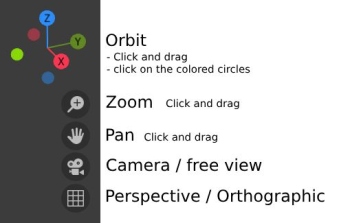
You can use the user interface gizmos on screen but this is a little slow. Shortcuts are faster.
| Shortcut | Function |
|---|---|
| 0 | Camera view |
| 1 | Front |
| 3 | Right |
| 7 | Top |
| Numpad . or personalized key | Frame selected |
| press scrollwheel | Orbit |
| Alt + left mouse button | Orbit |
| Alt + shift + left mouse button | Pan |
| Scroll wheel | Zoom |
No numpad?
Change preference: Edit > Preferences > Input > Emulate numpad
Use the numbers on the top of your keyboard instead. You might have to press shift if you have azerty for example.
Also, set a custom shortcut for 'Frame Selected': View > Frame Selected, Right mouse click: change shortcut (for example ;)
Don't like pressing the scrollwheel to orbit?
Change preference: Edit > Preferences > Input > Emulate 3 button mouse
Then orbit by pressing alt + left mouse button
Transformations
Unique behaviour: with an object selected, press a shortcut, move mouse, press Enter to commit, or escape to cancel.
| Shortcut | Fuction |
|---|---|
| G | Grab (move object around) |
| R | Rotate |
| S | Scale |
| Option + G | Reset move |
| Option + R | Reset rotate |
| Option + S | Reset scale |
Accept transformation: Press enter.
Cancel transformation: Press escape.
Constrain to global axes:
Press the X, Y or Z key once after a transform shortcut.
For example: G + X + enter (move on the global x-axis).
Constrain to local axes:
Press the X, Y or Z key twice after a transform shortcut.
For example: R + Z + Z + enter (rotate on the local z-axis).
Shift + mouse movements while doing a transformation = finer definition.
CTRL + mouse movements: snap to grid.
Numeric entries are possible: with object selected, press r to rotate, and type 90 to rotate 90°.
Mesh manipulation
- Shortcut to toggle between object and edit mode: tab
- Vertexes, edges, faces
- Transforms work the same with vertexes, edges and faces as with entire 3D objects
- Use proportional editing for smooth changes to a 3D model: shortcut
o+ scroll to adjust the influence.
Selections
| Shortcut | Fuction |
|---|---|
| A | Select all |
| Alt + A | Deselect all |
| Cmd + I | Invert selection |
In edit mode:
| Shortcut | Fuction |
|---|---|
| L | Select linked |
| Double click between vertices | Select edge loop |
| Select first vertex, then cmd + select second vertex | Select shortest path |
Using solid shading: selection only on the front of the object.
In wireframe mode: selection through object.