Select a flat surface

How can I select the bottom face of this bunny?

Go to Edit > Generate face groups.
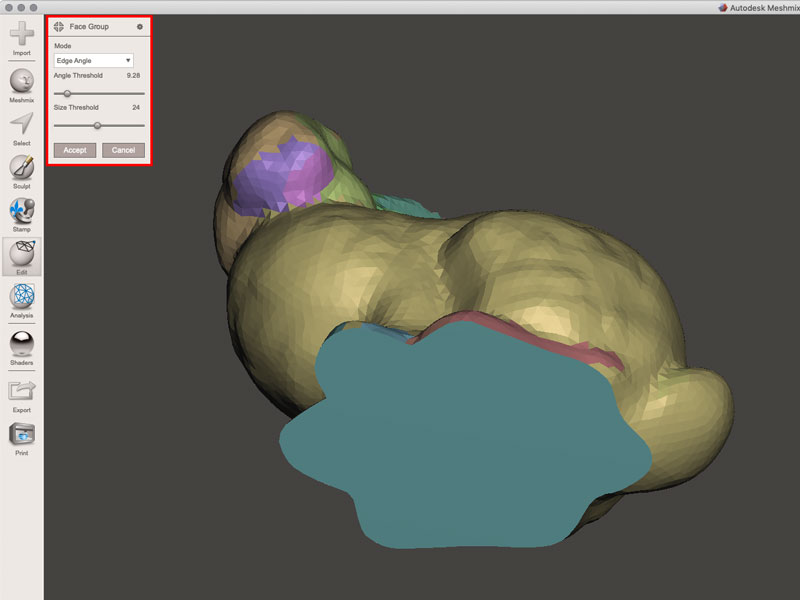
Adjust the sliders until there is a face group on the area you want to select. The face groups are indicated by the different colours.

With the selection tool active, double-click on the face group you want to select.

With the selection tool still active, it's possible to do operations that only effect the selected area. In the example, I removed the faces.