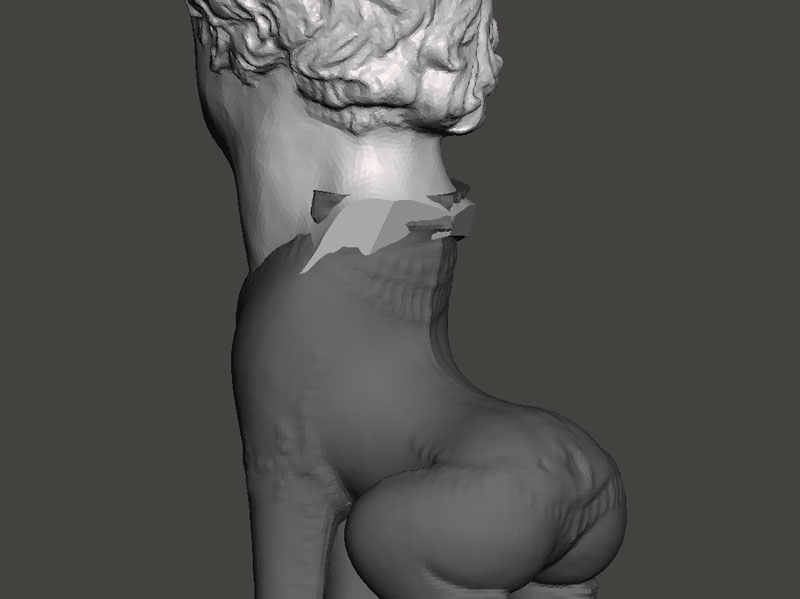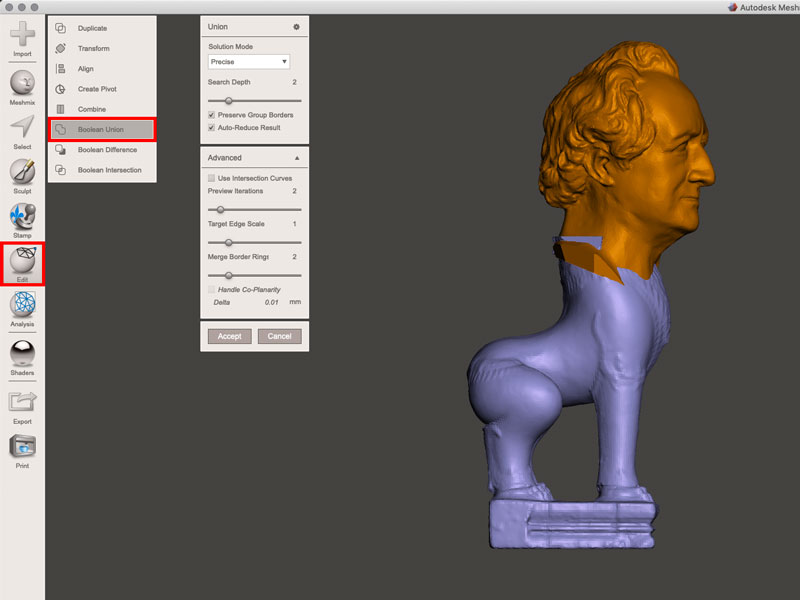This is an old revision of the document!
join_two_meshes_by_smoothing_out_the_overlapping_parts

Move and scale the two objects into their approximate positions.

Cut away the parts that aren't necessary. Go to menu 'Edit' > Plane cut. Click-and-drag to define a cut plane. Use the short blue arrow to indicate which half is discarded. Make sure Fill Type is set to 'Remeshed Fill'.

The freshly cut surface should be filled with small faces. Check by showing the wireframe (press W).