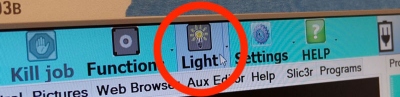Prepare the machine
- Power on
- Turn on the power supply on the left side of the machine.
- Make connection
- Open Repetrel on the computer (Repetrel is not running on the tablet anymore).
- Home
- You NEED to home the machine before starting any other motion
- Home the X and Y axes (!)
- Home the Z axis (!)
- Put a piece of paper under the nozzle.
- Click
Enable Z-calibrate. When the button is red and the arrow on it's right is lit up yellow, It is now possible to carefully raise the bed to the nozzle.- The arrows show the motion from the perspective of the table:
- UP = closer to the nozzle
- DOWN = further away from the nozzle
- Raise the bed until the paper is lightly pinched between the nozzle and the bed.
- Un-click
Enable Z-calibrationto set the current position as Z-ZERO.