This is an old revision of the document!
Formlab Blender introduction
Navigation
Being able to look and move around in the 3D viewport intuitively is necessary to work in any 3D application.
Orbit, pan and Zoom
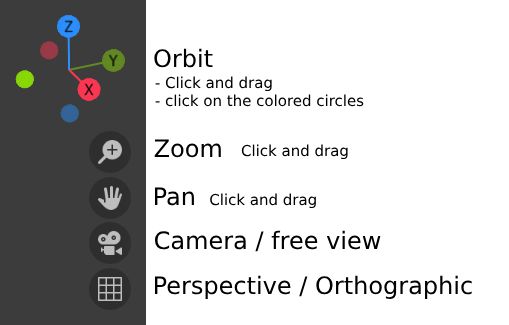
You can use the user interface gizmos on screen but this is a little slow. Shortcuts are faster.
| Shortcut | Function |
|---|---|
| 0 | Camera view |
| 1 | Front |
| 3 | Right |
| 7 | Top |
| Numpad . or personalized key | Frame selected |
| Alt + left mouse button | Orbit |
| Alt + shift + left mouse button | Pan |
| Scroll wheel | Zoom |
Basic transformations
| Shortcut | Fuction |
|---|---|
| G | Grab (translate) |
| R | Rotate |
| S | Scale |
| Alt + G | Reset translate. Same for rotate and scale |
Constrain to global axes:
Press the X, Y or Z key once after a transform shortcut.
For example: G + X (move on the global x-axis).
Constrain to local axes:
Press the X, Y or Z key twice after a transform shortcut.
For example: R + Z + Z (rotate on the local z-axis).
Selections
| Shortcut | Fuction |
|---|---|
| A | Select all |
| Alt + A | Deselect all |
| Cmd + I | Invert selection |
| L | Select linked |
| Double click between vertices | Select linked |
| Select first vertex, then cmd + select second vertex | Select shortest path |