Table of Contents
Fusion 360
Designing for 3D printing
- Dimension vertical holes 0.4mm bigger
- Experiment with “Horizontal expansion” in Cura. Use negative values when the outer dimensions of parts are too big.
- Clearance (guidance values. Need tuning for different machines, materials and temperatures).
- 0.15mm: snug friction fit
- 0.20mm: able to slide easily
- Print slower (±30mm/s) for better accuracy. In Cura there's an 'engineering' print profile (only available for Ultimaker S5) that tunes parameters for best dimensional accuracy.
## Edit imported SVG files
- import SVG curve
- You can't edit this: only drag around sections of the curve.
- Make a new sketch and project the SVG curve into it.
- right click on the projected curve and select 'break link'
- Now you can edit the curve directly
Import curve from CSV file
Assuming the CSV file is for a 2D curve:
For ex:
0.36,22.16 0.54,22.24 0.72,22.32 0.89,22.40
- Open CSV file in a text editor (with Regular Expressions functionality)
- add a third column of placeholder numbers to the file (
,0for example) to make the data 3D. This is what Fusion expects.- Search & replace pattern in BBEdit:
- Search:
(^.*$) - Replace:
\1,0
After a replace-all:
0.36,22.16,0 0.54,22.24,0 0.72,22.32,0 0.89,22.40,0
- In Fusion 360, go to
Utilities > Add-Ins - Under the
Scriptstab, RunImportSplineCSV& open the changed CSV file. - Fusion will now generate a 2D sketch with the curve
Toolpaths
Tip Rest machining
When using 3D Adaptive to go down to a horizontal surface, tick the flat area detection box. Otherwise smaller mills in consecutive operations might need to remove material from the whole surface.
Bore
The pitch parameter in the bore feature should be set depending on the width of the bore. For example:
- hole diameter:
6,5mm, pitch:0,18mm - hole diameter:
3,5mm, pitch:0,08mm
Small diameter bores need to feed down slower since they will be milled way too fast. Also check if ramp speed controls the feed here
Troubleshooting
Some sketch curves cannot be converted to profile edges
Weird work-around

The problem edges show up in red when the warning is selected.

Right-click on the edge, and select Display control frame

A brown dotted line shows the control points. Select one of these points and delete it.
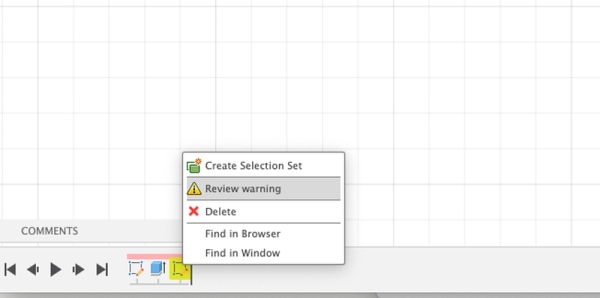
In the lower left corner of the screen, right-click on the yellow sketch icon and select Review warning to check if it is solved or not.

